Ever looked at your Honeywell thermostat and wondered what that little "Hold" button is for? Think of it as a manual override switch for your smart home's climate control. It's your way of telling the thermostat to pause its automatic schedule and stick to one temperature until you say otherwise.
This simple button gives you instant control, which is incredibly handy when your daily routine doesn't quite line up with your pre-programmed settings.
What the Hold Button Actually Does

Essentially, the Hold function puts your thermostat’s automatic brain on pause. Your thermostat is built to follow a schedule, raising and lowering the temperature based on the time of day—maybe cooler when you’re at work and warmer when you get home. But life is unpredictable.
The Hold feature is your go-to for those moments. It lets you lock in a specific temperature, overriding the schedule completely. This is perfect for when you have guests over, you’re home sick from work, or you’re just feeling a bit chilly and want a consistent temperature. The thermostat will ignore all its time-based changes until you manually tell it to resume its normal program by pressing 'Run'. You can learn more about how thermostat buttons work from the experts at Gleason HVAC.
So, what does hold mean on a Honeywell thermostat in practical terms? Let's break down its two main ways of operating.
Key Takeaway: Using 'Hold' is like telling your thermostat, "Ignore the schedule for now and just keep this exact temperature until I say otherwise."
To give you a clearer picture, this table compares the key differences between letting your thermostat run its schedule automatically and activating the manual Hold mode.
Comparing Schedule Mode vs Hold Mode
| Feature | Automatic Schedule (Run) | Manual Override (Hold) |
|---|---|---|
| Control | Fully automated based on your pre-set times and temperatures. | Fully manual; you set one temperature that stays locked. |
| Best For | Predictable daily routines (work, sleep, weekends). | Unpredictable days, parties, vacations, or when you're home sick. |
| Energy Use | Optimized for efficiency by adjusting temps when you're away. | Can be less efficient if you forget to turn it off. |
| How to Activate | This is the default mode, usually labeled "Run" or "Auto." | Press the "Hold" button and then set your desired temperature. |
| How to Deactivate | Runs continuously until you override it. | Press the "Run" or "Cancel" button to return to the schedule. |
This comparison really highlights how 'Hold' gives you direct, temporary command over your home's climate, while the 'Run' or schedule mode handles things for you in the background.
Choosing Between Temporary and Permanent Hold
Not all "holds" are the same. Your Honeywell thermostat likely gives you two options, and knowing the difference is the key to mastering the feature without accidentally running up your energy bill. Deciding which one to use really just comes down to one simple question: how long do you need to override your schedule?
Understanding Temporary Hold
Think of Temporary Hold as a short-term tweak. It’s perfect for those one-off moments when your daily routine gets a little shuffled.
Maybe you decide to work from home on a chilly afternoon and want to bump up the heat. A temporary hold will keep the house cozy, but only until the next scheduled change in your program kicks in (like your usual "evening" setting). After that, it automatically goes right back to its regular schedule. No need to remember to turn it off.
This diagram shows the core difference between the two hold modes.
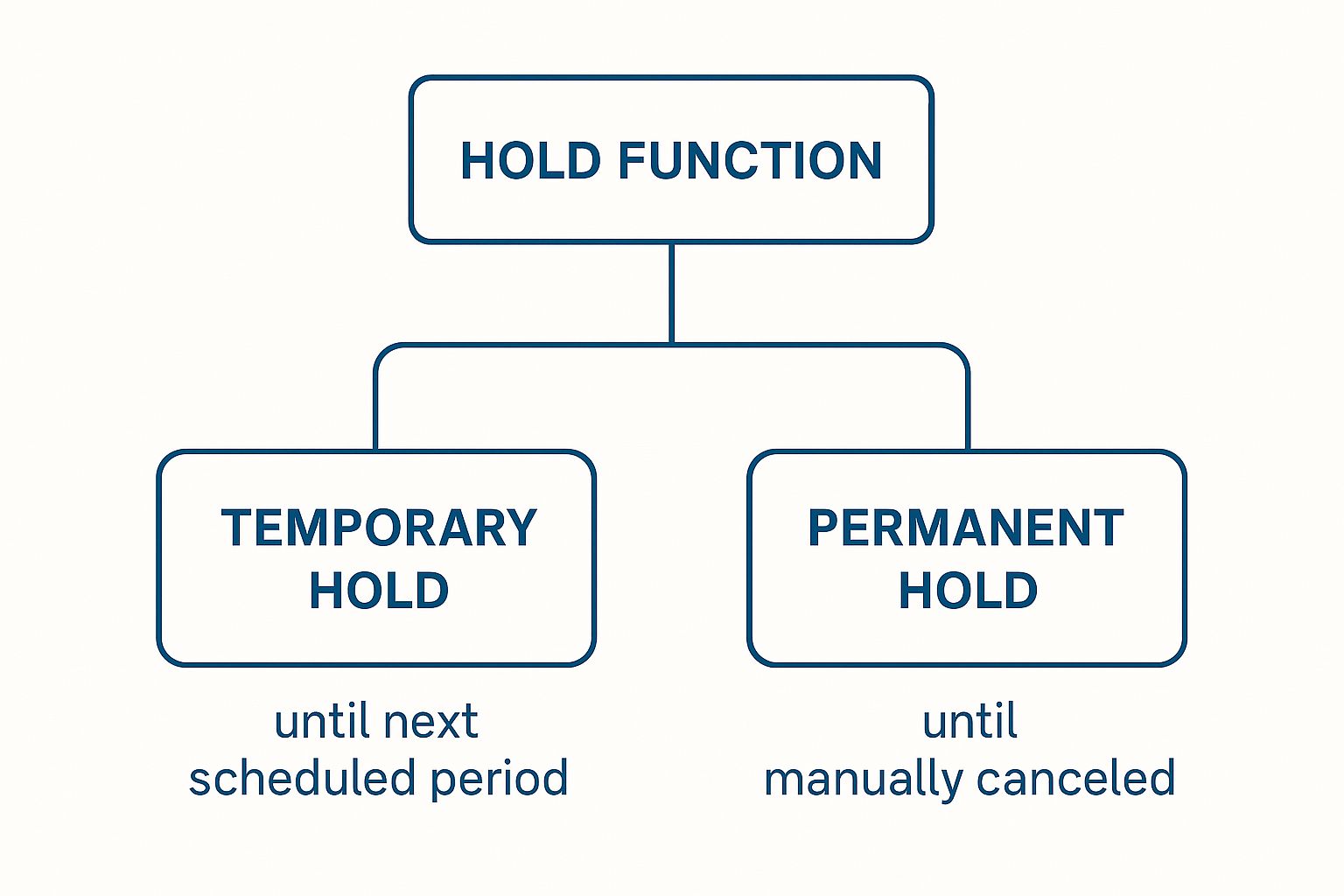
As you can see, it's all about duration and how you cancel it. One is a quick override, while the other is a manual lock that stays put.
When to Use a Permanent Hold
Now, Permanent Hold is for the long haul. When you switch this on, you're telling the thermostat to lock in a specific temperature and ignore all of its scheduled programming. It will stay at that temperature indefinitely until you manually go back and turn the hold off.
This is the setting you want when you're going on vacation and need to maintain a single, energy-efficient temperature for days or weeks at a time. It gives you total manual control, overriding the entire program.
To make things clear, most Honeywell thermostats will display either 'Temporary Hold' or 'Permanent Hold' right on the screen so you always know which one is active.
Pro Tip: Setting a permanent hold to a warmer temperature in the summer or a cooler one in the winter while you're away is a fantastic energy-saving move. For more smart ways to cut costs, take a look at our top HVAC energy-saving tips for Florida homeowners.
When Does Using the “Hold” Function Make Sense?

Knowing what the hold button does is half the battle. The real trick is understanding when to use it. Think of it as your thermostat's override switch for all the times life doesn't stick to the script.
Your programmed schedule is perfect for your typical week, but the hold function is for everything else—the parties, the sick days, and the long weekends away. It’s how you handle exceptions without having to completely reprogram your entire schedule.
Hosting a Party or Gathering
Having a house full of people generates a lot of extra heat. The last thing you want is for your pre-programmed "away" setting to kick in mid-party, leaving your living room feeling stuffy and warm.
This is a perfect job for the Permanent Hold. Just set a comfortable temperature before your guests arrive, and it will stay locked in for the whole evening. Everyone stays comfortable, and you won’t have to keep fiddling with the thermostat. When the party’s over, just cancel the hold, and you’re right back to your normal, energy-saving schedule.
When Someone Is Home Sick
If someone in your family is sick and resting at home, a consistent, comfortable temperature can make all the difference. Your usual schedule might let the house get cooler or warmer during the day, which isn't great for someone trying to recover.
By setting a hold—either temporary or permanent—you can keep the temperature steady and soothing all day long. It's a small adjustment that provides a ton of comfort without you having to constantly monitor the thermostat.
Going Away for the Weekend or Vacation
Heading out of town? This is where the Permanent Hold becomes a real money-saver. There's simply no reason to heat or cool an empty house to the same temperature you'd want if you were there.
Before you leave, just set a hold to a more energy-conscious temperature.
- Summer Trips: Set the hold to a warmer temperature, like 80-85°F.
- Winter Getaways: Set it lower, somewhere around 60-65°F.
This one simple step keeps your HVAC system from running needlessly while you're gone, and you’ll definitely see the difference on your next energy bill. It’s the smartest way to manage your home’s climate when your routine is anything but routine.
A Simple Guide to Setting and Canceling a Hold

Alright, now that you know why you'd use the hold function, let's walk through exactly how to do it. The good news is that Honeywell designed this to be simple. You won't need to dig out the user manual for this one.
Taking manual control of your thermostat is just a couple of button presses away. It's a straightforward process that starts with setting your ideal temperature and ends with locking it in place.
Setting the Hold Temperature
Putting your thermostat on hold is usually a quick, two-step process. Whether you're making a small tweak for a few hours or setting a long-term temperature, this is how you get it done.
- Set Your Temperature: First things first, use the Up or Down arrows to adjust the temperature to whatever you want. As you do this, you’ll see the new number flashing on the screen, showing you it’s a temporary change.
- Lock It In: Now, press the Hold button. The word "Hold" will pop up on the display, confirming that you've overridden the schedule. On models with different hold types, you might press the button again to switch between a Temporary Hold and a Permanent Hold.
And that's it! Your thermostat is now locked at that single temperature. It will completely ignore its regular schedule until you tell it otherwise.
Good to Know: If you just change the temperature but don't press the "Hold" button, most Honeywell thermostats will create a temporary hold on their own. This usually just lasts until the next scheduled time change. Hitting that Hold button makes it official.
How to Cancel the Hold and Resume Your Schedule
Getting back to your normal automated schedule is just as simple. When you're ready to let the thermostat do its thing again, you have a couple of easy options.
Most models have a Run or Run Schedule button. Just press it. This tells the thermostat to drop the hold and get back to its pre-programmed schedule right away.
On other thermostats, you might see a Cancel button instead, which does the exact same thing. Either way, pressing the button will make the "Hold" indicator vanish from the screen, and you'll know your regular schedule is back in charge. It's this simple control that answers the question of what does hold mean on a Honeywell thermostat in the real world.
How the Hold Setting Impacts Your Energy Bills
The Hold function on your Honeywell thermostat is a powerful tool, but it can be a double-edged sword for your wallet. When you use it correctly, it’s a fantastic way to manage your energy use. If you misuse it, though, you could be in for a nasty surprise on your next utility bill.
Think of your thermostat's programmed schedule as your home's energy-saving autopilot. The Hold button is the manual override. The trick is knowing when to take the controls and, just as crucially, when to let the autopilot take back over.
The Smart Way to Use Hold for Savings
A perfect example of using Hold smartly is setting a Permanent Hold when you leave for vacation. You can set the thermostat to a much higher, energy-saving temperature, preventing the AC from constantly cooling an empty house. This one move can lead to big savings, especially during a scorching Florida summer.
Key Insight: The biggest financial risk with the Hold function isn't actually using it—it's forgetting you've used it. A single forgotten Hold can wipe out weeks of savings from your carefully planned schedule.
Let's say you hosted a party and used Hold to keep the house extra cool for your guests. If you forget to cancel it, your AC will keep running at that low temperature for days on end. This simple mistake forces your system to work overtime, completely ignoring all the smart, money-saving adjustments in your regular schedule. To get a better handle on finding that sweet spot between comfort and cost, check out our guide on recommended thermostat settings for summer.
At the end of the day, making sure the Hold setting helps your budget comes down to being mindful. For more great ideas on how to reduce energy bills that go beyond just your thermostat, this is a fantastic resource. Just always remember to cancel the Hold once life gets back to normal—that's how you make sure comfort and cost-effectiveness go hand-in-hand.
Troubleshooting a Thermostat Stuck on Hold
Is your thermostat stuck on “Hold” and completely ignoring your programmed schedule? It’s a common little quirk, but the good news is that it’s usually a quick fix. Before you start thinking the thermostat is broken, let's walk through the most common reasons this happens.
More often than not, the culprit is that the thermostat is simply in Permanent Hold mode. Remember, this mode is a manual override designed to keep one temperature until you tell it otherwise. To get back to your normal schedule, just press the “Run” or “Cancel” button.
If that doesn't do the trick, the next thing to check is the batteries. When the batteries get low, thermostats can start acting up, and that includes having trouble switching back to its programmed schedule. A fresh pair might be all you need.
Back in the day, the Hold feature was a game-changer. It let you pause your schedule without having to reprogram the whole thing from scratch. As thermostats got smarter, this function evolved with clearer on-screen displays, giving homeowners much more control. You can see more on this evolution and its impact on user convenience.
When these simple fixes don’t solve the problem, it could signal a deeper issue. For more advanced steps, our air conditioning troubleshooting guide provides a more detailed look at what to do when your system isn't responding.
Answering Your Top Questions About the Hold Feature
Now that you've got the basics down, let's tackle a few questions that pop up all the time. Getting these sorted will help you use the Hold function with confidence, keeping your home comfortable and your energy bills in check.
Does Using "Hold" Cost More Money?
This is a great question, and the honest answer is: it depends entirely on how you use it.
Think of it this way: if you set a Permanent Hold to a toasty 75°F in the middle of winter and forget about it, your furnace will be working overtime, and yes, your bill will likely go up.
On the flip side, using Hold can be a fantastic money-saver. Setting a Hold at a more conservative temperature while you're away for a long weekend means you aren't paying to heat or cool an empty house. In that scenario, you’ll definitely save money.
How Long Does a Temporary Hold Last?
A Temporary Hold is your go-to for short-term comfort adjustments. It's designed to override your schedule, but only until the next scheduled change kicks in.
For example, let's say your schedule is set to lower the AC at 9:00 AM when you leave for work. If you're working from home and put a Temporary Hold on at 8:00 AM to keep it cooler, that hold will automatically cancel itself at 9:00 AM when the "Away" schedule is supposed to start.
The Bottom Line: Use Temporary Hold for a few hours of manual control. Use Permanent Hold when you need to keep one temperature indefinitely.
Is "Hold" the Same as "Vacation Mode"?
They're cousins, but not twins. On many newer Honeywell thermostats, "Vacation Mode" is a souped-up version of a long-term hold. It's built specifically for trips, often letting you program in your exact departure and return dates.
The standard Hold feature is more of an all-purpose tool. It gives you simple manual control that works just as well for an unexpectedly warm afternoon as it does for a week-long getaway.
If your thermostat troubles are more complicated than just a setting, the team at Florida Cooling Group is ready to help, 24/7. For expert HVAC service in Palm Beach County, get in touch with us at https://floridacoolinggroup.com.
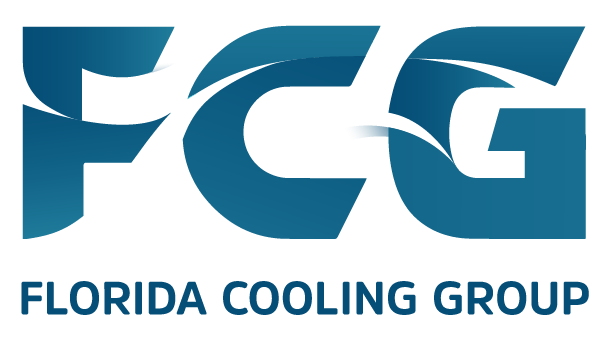
 (561) 400-2205
(561) 400-2205