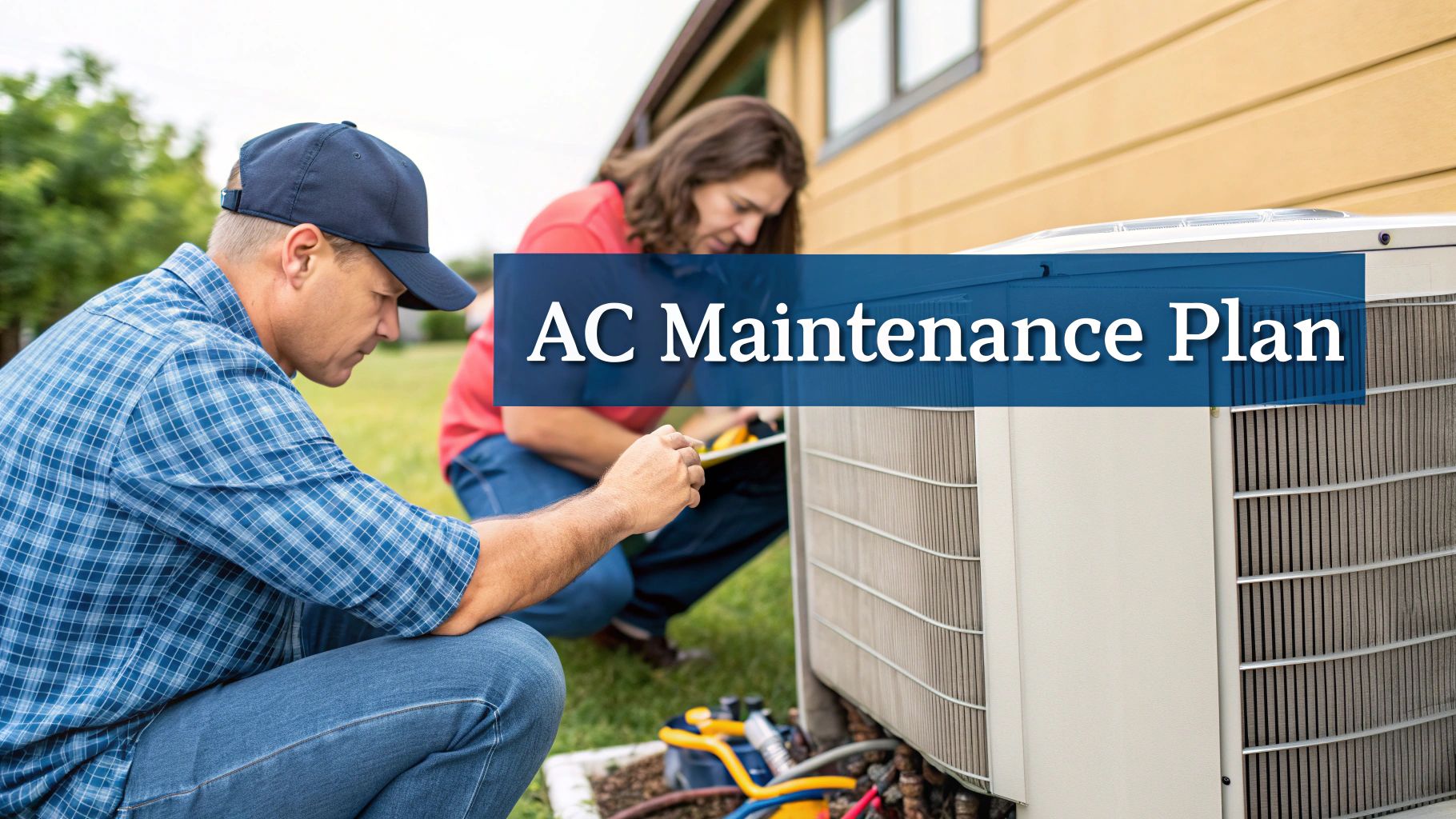Ever found yourself staring at your Honeywell thermostat and wondering, what does hold mean? It's actually a pretty simple, and very useful, feature. Think of the Hold function as the pause button for your thermostat's regular, automatic schedule.
When you press it, you're telling the thermostat to ignore all its pre-programmed temperature changes and stick to one single temperature until you say otherwise.
Breaking Down the Hold Button on Your Thermostat
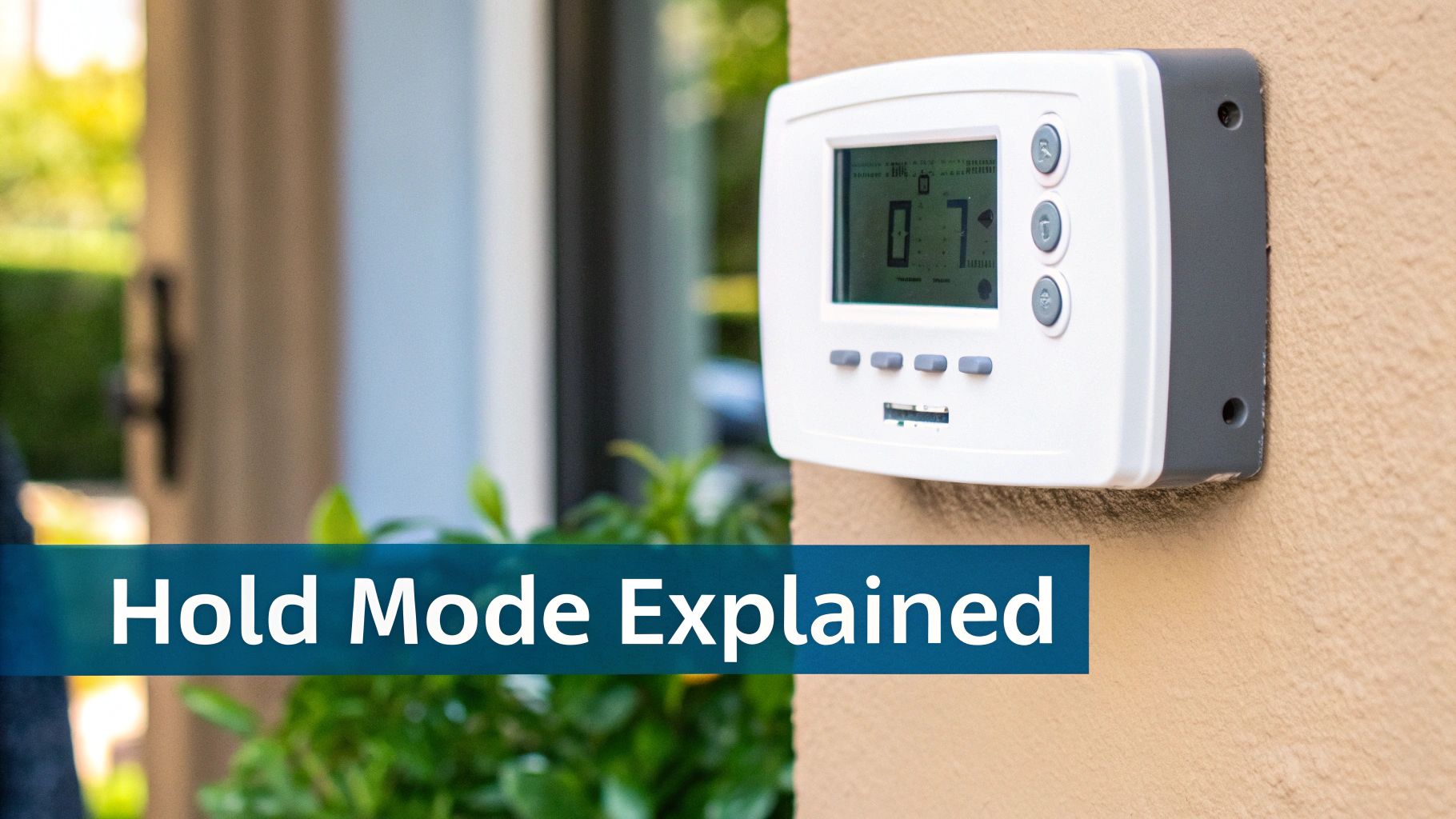
Let's use an analogy. Your normal thermostat schedule is like a playlist for your home's climate, designed for your typical day—it warms things up before you wake up, saves energy while you're at work, and gets cozy before bed.
The Hold button is like hitting pause on that playlist to listen to one song on repeat. It gives you complete manual control, which is perfect for those days that don't follow the usual script. To get a better sense of how thermostats have evolved, you can check out some industry insights on thermostat technology.
To better understand the difference, let's look at a quick comparison.
How the Hold Function Compares to Your Schedule
| Thermostat Mode | How It Controls Temperature | Best For |
|---|---|---|
| Schedule | Automatically adjusts temperatures at pre-set times throughout the day and week. | Consistent, predictable daily routines (work, school, weekends). |
| Hold | Maintains one single temperature indefinitely, ignoring the schedule completely. | Temporary situations that disrupt your normal routine. |
Basically, one is for your normal life, and the other is for everything else.
Why Use the Hold Function?
So, when does it actually make sense to use this manual override? The Hold setting is your best friend for any temporary situation where your programmed schedule just doesn't fit the bill. It's all about getting the comfort you need right now, without having to mess up the settings you've already perfected for the rest of the week.
Here are a few classic examples where the Hold function is a lifesaver:
- Hosting a Party: All those extra people generate a surprising amount of heat. Use Hold to set a cooler temperature for a few hours so your guests stay comfortable.
- Feeling Unwell: If you're home sick on a weekday, you'll want the house to be much warmer than your usual "away" setting.
- Unexpected Day Off: Decided to work from home? Instead of shivering all day, you can lock in a comfortable temperature without reprogramming anything.
The core idea is simple: The Hold function gives you the power to temporarily ignore your schedule for instant, customized comfort without any long-term consequences to your programming.
Choosing Between Temporary and Permanent Hold
When you press that "Hold" button on your Honeywell thermostat, you're not just picking one setting. You actually have two distinct options: Temporary Hold and Permanent Hold. Knowing the difference is key to keeping your home comfortable without accidentally racking up a huge energy bill. Each one has its place.
Think of a Temporary Hold as a short-term override. It’s perfect for those little one-off moments, like when you decide to have a movie night and want to bump the heat up a few degrees. It'll keep that cozier temperature until your next pre-programmed schedule change kicks in, then it automatically goes back to normal. No need to remember to turn it off.
A Permanent Hold, on the other hand, does exactly what its name implies. It locks in a specific temperature and holds it there indefinitely. It completely ignores your schedule until you manually go back and cancel the hold. This is the setting you want for longer, more significant schedule disruptions.
When to Use Temporary vs. Permanent Hold
So, how do you choose? It really just comes down to how long you need to break from your regular routine. Deciding which hold to use is all about matching the tool to the job. The wrong choice can lead to wasted energy, while the right one gives you total control over your comfort.
Here’s a simple table to help you decide on the fly.
When to Use Temporary vs Permanent Hold
A scenario-based guide to help you choose the right hold setting every time.
| Your Situation | The Best Hold Option | Why It's the Right Choice |
|---|---|---|
| You're working from home unexpectedly for one day. | Temporary Hold | It keeps you comfortable during the day but automatically returns to your energy-saving "away" schedule that evening. |
| You're having friends over for a party that evening. | Temporary Hold | It adjusts the temperature for a few hours but snaps back to your normal overnight settings once the party's over. |
| You're leaving for a week-long vacation. | Permanent Hold | You can set a single, energy-efficient temperature (like 85°F in summer) that stays locked in until you return and cancel it. |
| You have houseguests staying for the entire weekend. | Permanent Hold | It provides a consistent, comfortable temperature for your guests without you having to mess with the schedule multiple times a day. |
| The weather is unpredictable during spring or fall. | Permanent Hold | It lets you set one steady temperature for a few days, avoiding the swings of a schedule designed for consistent hot or cold weather. |
Once you get the hang of it, switching between your schedule and the hold settings becomes second nature.
The image below gives a great visual breakdown of how a schedule provides automated control versus the manual control you get with a hold.
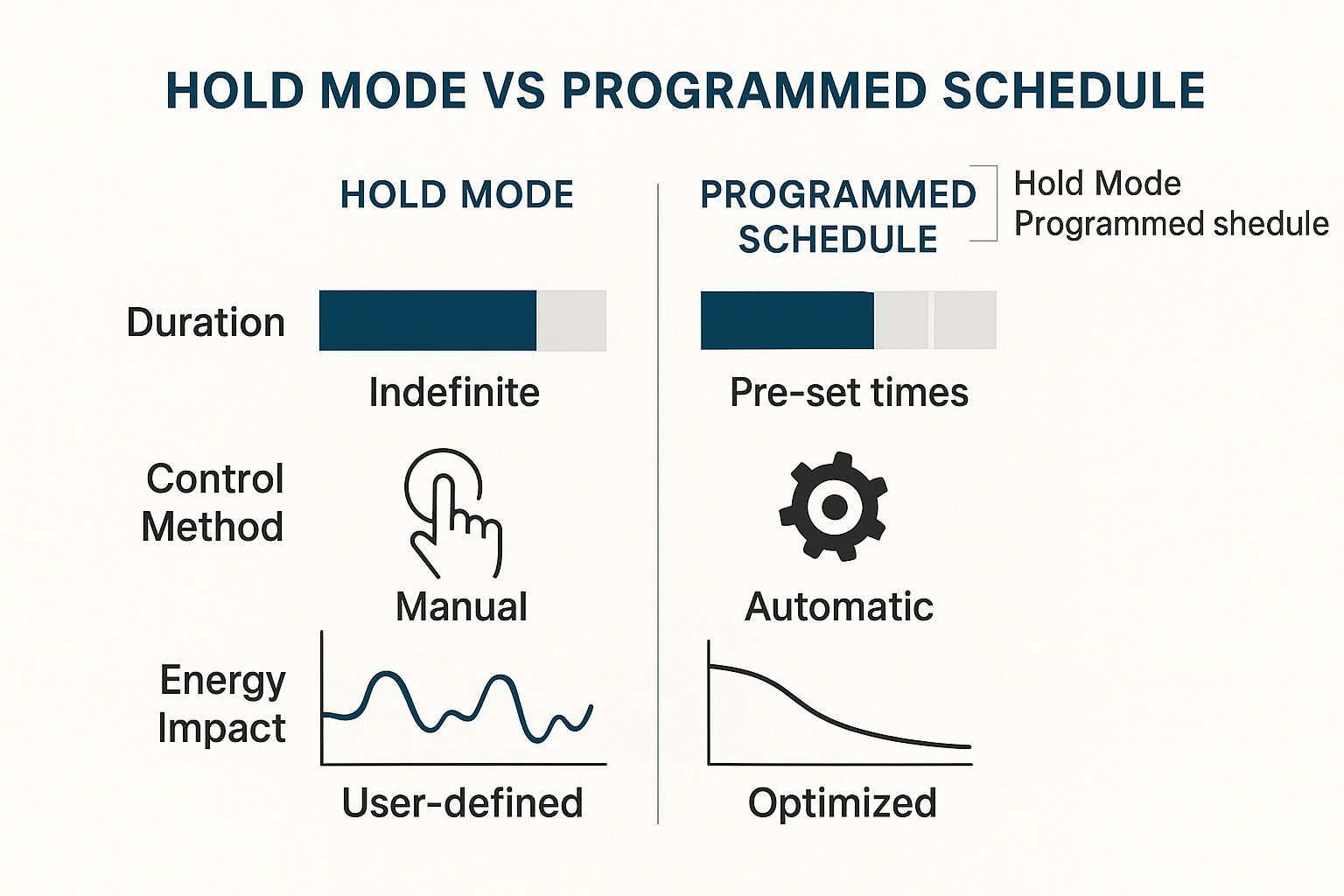
As you can see, your programmed schedule is all about automation and efficiency. The Hold function is your manual override for when life doesn't stick to the plan. If you want to get the most out of both, mastering how to program your thermostat is the perfect next step.
Pro Tip: Use Temporary Hold for short-term tweaks and Permanent Hold for anything longer than a day. The biggest mistake people make is forgetting to cancel a Permanent Hold, which can lead to a nasty surprise on their next utility bill.
Making the right choice is simple and keeps your HVAC system running exactly how you want it to. For more ideas on fine-tuning your settings for savings, take a look at our guide on https://floridacoolinggroup.com/recommended-thermostat-settings-for-summer/.
Using Vacation Hold to Save Energy While You Are Away

Heading out of town for a while? Your first instinct might be to just shut the HVAC system off completely. But that can be a risky move, leaving your home unprotected from humidity and damaging temperature swings.
This is exactly what the Vacation Hold feature on many Honeywell thermostats was made for. It's a much smarter way to manage your home’s climate while you’re gone.
Unlike a regular ‘Permanent Hold,’ which just locks in one temperature forever, Vacation Hold is designed for when you'll be away for an extended time. You can set a safe, energy-saving temperature—say, 82°F in the summer—and then you simply tell the thermostat the date you’ll be back.
It’s a simple feature, but it does two very clever things. First, it keeps your home safe from extreme temperatures without wasting a dime on cooling an empty house. Second, and this is the best part, it automatically goes back to your normal schedule before you walk in the door, so you come home to comfort, not a stuffy, stale house.
How Vacation Hold Works for You
The whole process is incredibly simple and avoids that classic mistake of coming home from a long trip and realizing you left the thermostat on a permanent hold. Think of it as putting your home’s climate into a smart, low-power mode that knows exactly when to wake up.
Here’s what makes it so useful:
- Set It and Forget It: You just plug in your return date, and the thermostat takes care of everything else. No need to remember to undo the hold.
- Maximize Your Savings: Letting the temperature drift into an energy-saving zone (higher in summer, lower in winter) can make a real dent in your utility bill while you're away.
- A Comfortable Welcome Home: The system is smart enough to start cooling or heating your home a few hours before you’re scheduled to arrive, so it feels perfect the moment you step inside.
Vacation Hold is the best way to balance big energy savings with total convenience when you travel. It gives you peace of mind that your home is protected and will be waiting for you at the perfect temperature.
How Using the Hold Setting Affects Your Energy Bills
That little 'Hold' button on your Honeywell thermostat is more powerful than it looks. It's a direct manual override, and like any tool, it can either save you money or cost you a bundle. It all comes down to how and when you use it.
Think of it this way: using the Hold feature is like taking the wheel from your thermostat's autopilot. Sometimes you need to steer manually for a short time, but if you forget you're in control, you can end up way off course.
Leaving a Permanent Hold set to a chilly 72°F while the house is empty all day is a classic recipe for a sky-high energy bill. You're essentially paying a premium to keep an empty room comfortable. On the flip side, using the Vacation Hold to let the temperature rise to 82°F while you're gone for a week can lead to some serious savings.
The Good vs The Bad for Your Wallet
The real trick is being intentional. People fiddling with their thermostats without thinking is a huge source of wasted energy. In fact, studies show that using manual overrides incorrectly can crank up your energy use by a surprising 5-15%. Using the Hold feature correctly is your best defense against that kind of waste.
Let's break it down with a couple of real-world examples:
- Potential Savings: You're heading out of town. Setting a Permanent Hold to a warmer, energy-saving temperature stops your system from kicking on based on its usual, comfort-first schedule. Money in your pocket.
- Potential Costs: You have friends over and set a Permanent Hold to keep things cool. The party ends, but you forget to cancel it. Now your AC is blasting away all night, wasting money while everyone is asleep.
Your thermostat's Hold setting gives you direct control. Using it for temporary, intentional adjustments saves money, while forgetting it is active almost always leads to higher energy costs.
Want a clearer picture of where your energy dollars are really going? A full review of your home is the best place to start. Our home energy audit checklist is a great resource to uncover more savings opportunities. For a deeper dive into how today's devices can help, check out these guides on smart home energy management.
How to Easily Turn Off the Hold Setting

Is your thermostat stuck on a single temperature? It's a surprisingly common issue, but luckily, getting things back to normal is incredibly simple. Canceling the 'Hold' setting and letting your thermostat get back to its smart schedule takes just a second.
First, let's clear up a big concern: turning off the hold will not delete your programmed schedule. All your custom settings for when you wake up, leave, come home, and sleep are perfectly safe. You're just telling the thermostat to start following that program again.
Steps to Cancel the Hold
The exact button you'll press can vary slightly depending on your specific Honeywell model, but the basic idea is the same across the board.
-
Check the Screen: First, make sure you're actually in Hold mode. You should see the word "Hold" or "Temporary" displayed somewhere on the screen, usually right next to the temperature.
-
Locate the Button: Now, look at the physical buttons on the thermostat. You’re looking for one labeled:
- Run (or Run Schedule)
- Cancel
- Hold (on some models, you just press the same button again to turn it off)
-
Press it: Give that button a single press. You should see the "Hold" or "Temporary" message disappear from the screen instantly. That’s your confirmation that the thermostat is back on its regular schedule.
And that's all there is to it! Your thermostat's autopilot is back in command and will adjust the temperature based on whatever time block is next in your program.
If you cancel the hold but your system still doesn't seem to be working right, there might be something else going on. Our air conditioning troubleshooting guide can walk you through some other common culprits.
When to Use Your Thermostat's Hold Setting
So, we've covered the "what," but the "when" is where the Hold feature really proves its worth. Knowing exactly what Hold means on your Honeywell thermostat in a real-world situation is the key to mastering your home's comfort and energy use. It's all about picking the right tool for the job.
Let's look at a few common situations where hitting that Hold button is the perfect move. You'll see how it can keep you comfortable without the headache of reprogramming your entire schedule for a one-off event.
Hosting a Holiday Party
Picture this: It's a chilly winter evening, and your house is packed with friends and family for a party. All that body heat is quickly turning your cozy living room into a sauna.
- The Problem: Your thermostat is still running its program for a typical, near-empty house, but the room is getting way too warm.
- The Solution: Use the Temporary Hold to dial the temperature down a few degrees.
- Why It Works: This keeps everyone comfortable while the party is in full swing. The best part? When your next scheduled period kicks in (say, your lower overnight setting), the thermostat automatically goes back to its program. No need to remember to undo it later.
The Unexpected Work-From-Home Day
You wake up on a Tuesday and find yourself working from home instead of heading to the office. Normally, your thermostat would switch to an energy-saving "Away" temperature, which is great for an empty house but not so great for staying focused at your desk.
A Permanent Hold is your best friend for situations that don't have a clear end time—think sick days, snow days, or a long weekend with houseguests. It gives you steady comfort until you decide you're done with it.
Tackling a Big Spring Cleaning Project
You've blocked off a Saturday for a major deep clean. You’re going to be moving around, scrubbing, and working up a sweat. The last thing you need is the furnace blasting on and making you even hotter.
- The Problem: Your usual weekend schedule is designed for relaxing, not for strenuous activity.
- The Solution: Set a Permanent Hold to a cooler, more comfortable temperature.
- Why It Works: This locks in that cooler setting indefinitely. Since you have no idea if the cleaning will take two hours or six, the Permanent Hold keeps things cool until you've officially finished and are ready to manually cancel it.
Answering Your Top Questions About the Hold Feature
Let's clear up some of the most common head-scratchers people have about the Hold function. Here are some quick, straightforward answers to get you using your thermostat with confidence.
Why Won't My Thermostat Get Out of Hold Mode?
If your thermostat feels like it's "stuck" on a certain temperature, you've likely activated Permanent Hold. That’s exactly what it’s designed to do—hold a temperature until you tell it otherwise.
To get back to your regular program, just look for a button that says 'Cancel', 'Run', or 'Run Schedule'. On many models, tapping the 'Hold' button again is all it takes to switch it off.
Is My Programmed Schedule Gone if I Use Hold?
Nope, not at all. Using the Hold feature is just like hitting pause on your schedule; it doesn't delete it.
All your settings for waking up, leaving the house, coming home, and sleeping are kept safe. The moment you cancel the Hold, your thermostat jumps right back to its pre-programmed schedule.
Think of it this way: The Hold feature is like a bookmark. It saves your spot at a specific temperature but never messes with the story—your saved schedule.
What's the Difference Between Hold and Just Turning the Temperature Up or Down?
Good question. When you just nudge the temperature up or down without hitting 'Hold', most Honeywell thermostats see this as a Temporary Hold. It will keep that new temperature only until the next scheduled change (e.g., when your "Away" period kicks in).
Pressing the Permanent Hold button, on the other hand, locks that temperature in for the long haul. It won't change again until you manually cancel it, giving you total control over the schedule.
Can I Use the Hold Setting on My Phone?
Absolutely. If you have a Wi-Fi-enabled Honeywell smart thermostat, the mobile app gives you full control. You can turn Hold on, adjust the temperature, and cancel it right from your phone, no matter where you are. It’s perfect for managing your home’s climate on the go.
Need help with your thermostat or have other HVAC questions? The experts at Florida Cooling Group are here for you 24/7. Visit us online to schedule a service today.
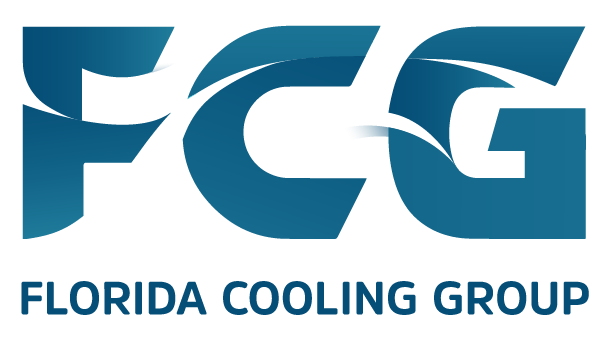
 (561) 400-2205
(561) 400-2205